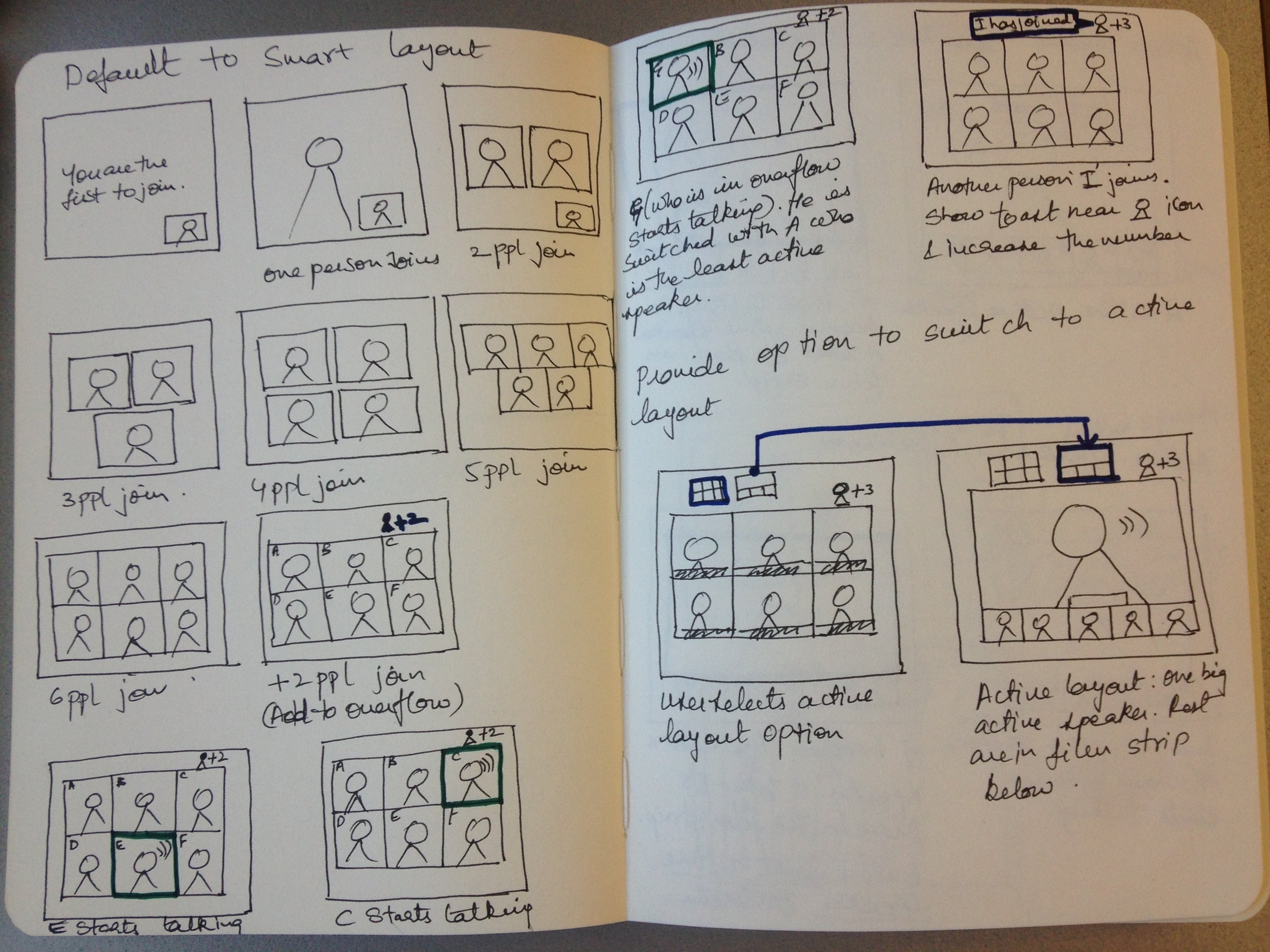Case Study 1 : Video Layouts and Meeting Controls
I worked with the cross-organizational designers and product managers with to design video layouts in WebEx Meetings.
Our goal was to make video an integral part of WebEx online meetings. This would allow the users to slowly shift from a audio+screen share web conferencing experience to a face to face video conferencing experience.
High level concepts for video layouts
Sketches showing the smart layout. Upto 6 videos can be accommodated on the screen.
Sketches showing the active speaker layout with and without document sharing
Initial Wireframes
Below are the wireframes showing the Active Speaker Layout. In these layouts, the user who is actively speaking in the meeting gets the maximum real estate.
Video Prototypes
Final Wireframes (after several iterations)
I worked with our UX research team to test the active speaker layout, and these were some of the insights gathered from our studies
- Active speaker layout did not work for larger meetings but showed positive responses for smaller meetings with 5 or less participants.
- Active/Auto layout is better for larger meetings. It is good for presentations, training or where 1 person is doing most of the talking.
- 4:3 aspect ratio is the most preferred for the video on desktop and 16:9 oblong for the video device screens.
- Participants felt that active speaker layout was too intimate and wastes a lot of video real estate.
Video Layout Enhancements
Conclusion
After several rounds of usability testing, we geared the design towards some key guiding principles to maximize its success. The design for the layout was optimized for 5 meeting participants (80% of WebEx meetings had 5 participants). We also had to address the business need of using the meeting real estate to give importance to participants sharing video.
Increase in active usage, lower support calls to customer support and increase in sale of solution to big enterprises.